
Kindly be advised that the Duplex Play application has been removed from all device stores and can no longer be activated if previously installed. In the event that your license expires, we suggest transitioning to either SET IPTV or FLIX IPTV.
Due to the persistent use of our name (DuplexPlay) by numerous unauthorized websites and social accounts to promote and sell their products/content, it has led to confusion among end users who mistakenly believe that we are the actual seller of these products/content. Consequently, we have deemed it necessary to consider the following actions:
We have stopped selling new DuplexPlay activations (new licenses).
Duplex Play official website: https://duplexplay.com/default.aspx
The Duplex Play app (formerly known as Duplex IPTV) might not enjoy the same level of popularity as other renowned applications like Smart STB or Smart IPTV UK. Nevertheless, rest assured that this app will provide you with a high-quality streaming experience, boasting optimal buffering capabilities. Additionally, the app offers a wide range of functions that can greatly enhance your viewing pleasure.
We tested Duplex Play and it works well with our IPTV British service. We highly recommend this application to LG or Samsung Smart TV users.
Important features of Duplex Play
The most important features are:
- Multiple favorites lists.
- Supports EPG.
- Fast zapping.
- Small preview next to the channel list.
- Support for audio tracks and subtitles.
- Parental control.
- And more …
Installing Duplex Play
The Duplex Play app is available for many different operating systems and devices:
Noticed : We recommend this application for Smart TV, for Android devices see this article.
Configuration of IPTV and Duplex Play
Below are the instructions you must adhere to in order to set up your IPTV subscription on Duplex Play:
1. After installing the app, open it and you will see the device ID and device key of the device.
2. On your PC, mobile phone or other device where you have access to a browser, open the following address > https://edit.duplexplay.com.
3. Enter the device ID and device key, confirm the humanity check and click Manage device.
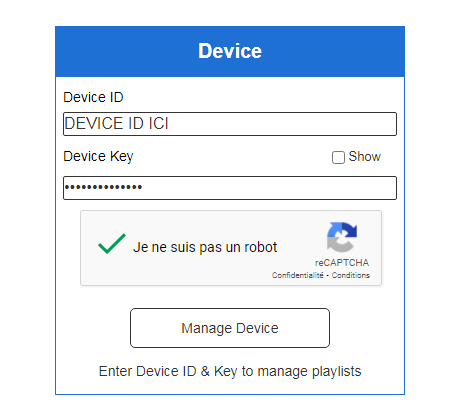
4. In the event of a successful process, you will be directed to the management area of your device. By simply clicking a few times, you can input your IPTV British playlist.
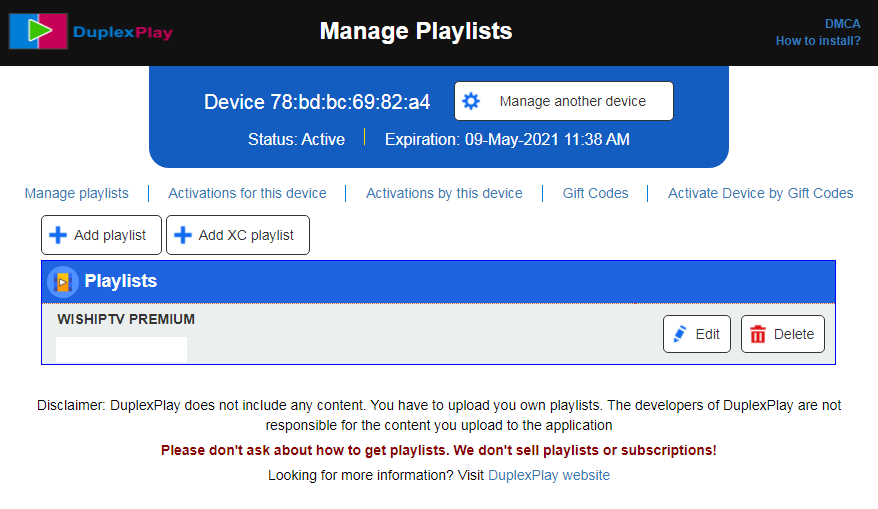
5. You now have two choices for adding your subscription:
- Add playlist : You need to enter your subscription’s m3u link.
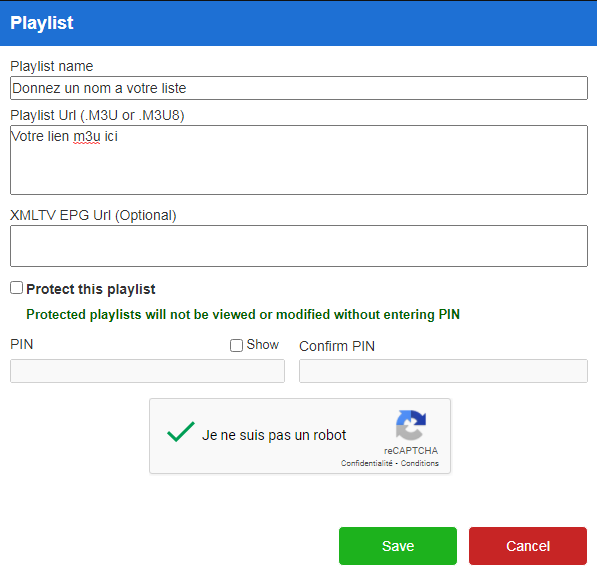
- Include XC playlist: You may be acquainted with this technique, which requires decrypting the server connection, username, and password. Similar to IPTV Smarters or GSE SMART IPTV UK …
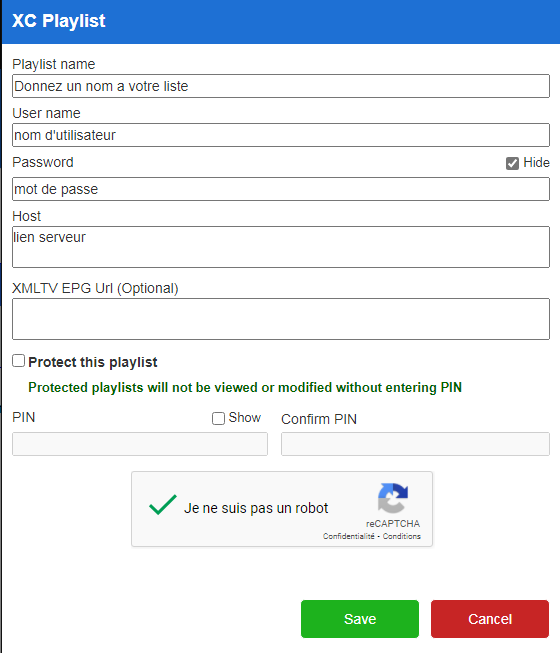
6. To safeguard your playlist from any unauthorized alterations, you may opt to enable the “Protect this playlist” feature and input the designated code.
7. Please verify the humanity check and then proceed to click on Save. The playlist has been successfully added.
8. return to the television and either restart the Duplex Play application or select the “OK” option. Your playlist should then be displayed with the designated name.
IPTV British Activation of the Duplex Play application
Duplex Play provides a complimentary trial period of 7 days. Following this duration, a nominal fee is required to activate the application. The activation for six months is priced at $0.99, while the one-year activation costs $1.99.
- Click on the activation button.
- We present two choices: “Renew for this device” and “Renew for another device”. To activate the current device you are using, select “Renew for that device”.
- If you want to pay by card or PayPal, choose your subscription (six months or one year) and click the “Buy” button.
Alternatively, you have the option to perform this task on a Windows 10-operating computer. The steps are as follows:
- On your computer, open the link: https://www.microsoft.com/fr-fr/p/duplex-play/9nxbkn795pkq or search for Duplex Play in the Microsoft Store to install it directly.
- Open on the home screen (Activation).
- Select (Extend for another device).
- Enter your TV’s device ID and key
- Select a duration for activation (either 6 or 12 months) and proceed to verify the purchase.



